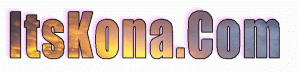Androids, Not So Alien
Androids, Not So Alien was Originally Posted on January 3, 2011 by lavarock
I needed to upgrade my cellphone and through a fortunate set of events, was able to get a very nice phone and dataplan at a very decent price.
I upgraded from a LG Chocolate (with real keyboard) to a Droid-X with a virtual keyboard. Swiping it takes a bit of learning, however I am getting used to it. Since I now have a data plan, I have played with reading my Gmail on the phone and have even connected to my PBX to make calls.
The phone has the option of using both WiFi or the 3G network. Being on verizon, the network here is quite good, especially compared to other providers. I often drive up Mamalahoa Road and see people standing by the road with their cellphones. There is one guy who stands on a particular rock because he knows he will get service there!
Anyway, I also have had fun downloading and playing with free applications for the phone. Besides mail and phone functions, google Maps and Google Earth work. Tonight I loaded and used Google Sky which allows me to hold my phone towards the night sky and see the same starfields on the phone (in the same position) and labelled. I am not the only one who has seen Orion and mistaken it for the big dipper. Now I know!
I can listen to music stations, watch some TV shows and browse the internet. I have my phone linked with various sites like twitter and facebook and now when I receive a phone acll, I not only get the number of the caller, but their photo is also displayed.
There is a dongle I can plug into the earphone jack to swipe credit cards.
I am playing with a dog whistle app and another that lets you speak a sentence and have it translate into a foreign language and then speak that sentence in that foreign language. It is similar to the Star Trek Universal Translator.
The phone can emulate a metal detector and beep as you bring metal near it. Why? Because we can!
There is a QuickOffice set of apps like Open Office. Also the phone ha a Kindle reader app.
I have a screen cleaner which is a dog image that licks the screen.
Another app that seems useful is a barcode scanner. Scan a can of soup at the store and get nutritional info. Scan a product and see who sells it online and for how much. Also there may be a link to coupons. A particular pain releiver costs $4.24 at a few online stores, yet there is one store charging as much as $9.72 for the same size and package.
There is an application that lets you look up prescription drugs and see interactions, etc.
If you enable it, you can tag photos with the GPS coordinates of where it was taken and you also can track your friends whereabouts on a map as they move (with their permission).
So, as you can see, there are lots of neat things to do, as long as you can afford a data plan. Hopefully this quick tour gives you an idea of things these new phones can do.