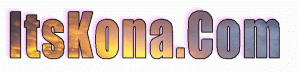Two Solutions That Saved Money
Two Solutions That Saved Money was Originally Posted on July 22, 2013 by lavarock
Recently I created two solutions for people, one being implemented as we speak, and the other one is a suggested way to solve a problem. Both solutions involve a Voip (Voice Over IP internet telephone company).
The first problem was a non-profit group who was paying way too much for telephone service. They had a phone number for the public to call and a phone number for members to call. There is also a faxing requirement. Last month their phone bill was over $100 with all charges.
With some investigation, we determined that the info line does not call out, and would just take a voicemail message, but also mentions that if someone needs to speak with the “office” they can call the business office number.
The business line does inbound and outbound calls which may be long distance. They also use it to fax and those fax out bounds may also be long distance. Unless you pay for unlimited calling to the mainland, on demand calls would be billed at a more expensive rate. Still, there is no reason to pay a base rate of $20 to $30 just to have a phone number and phone line. Enter the VOIP account.
We decided to buy a device (an Obi202) that gives us up to 4 providers which we can route to the two attached telephone ports. The first port will have a telephone on it and the other port will have the fax machine. That box is a one-time fee of $74, although there are smaller, less expensive units more appropriate for a residence.
We created an account and funded it with $25 because we will be spending a few dollars to initially set things up and then there are monthly fees. Although we want to eventually consolidate their two numbers (Business and Info) we can’t just hack away at them, because one number is on the official business records with the state and the other is printed on the checks. All the members know the business number, while the info number is on the website. Enter a third number ![]()
We bought a new local number to use as the fax number. The initial setup cost is 50 cents and the monthly fee to have it is $1.50. We will post that new number on the website and start using it soon.
We also ported the Info number to the account. Porting can cost anywhere from free to $10 or so and involves telling the old telephone provider that you are taking (porting) your number to someone else. When that number arrives at the Voip account, it will go to their free voicemail. When someone leaves voicemail, the staff can retrieve it by phone or as an email attachment. Until it is phased out,it will have an “automated attendant” in place that answers the call, suggests pressing 1 to leave a voice mail or pressing 2 to ring the business office. We can also add other options for recordings to be played to the caller, if desired.
The Info line had already been moved from the local phone company to a Voip service and the monthly rate already reduced to $12 a month but now will be $1.50 a month and has more capability that before.
The Business line will soon be ported in also for that $10 porting fee and will cost us $1.50 a month.
So even though we will have 3 phone lines to begin with, monthly costs should be in the “under $5″ category for all the numbers!
There are some other costs that I should mention, but they can be trivial. These cheap lines do not come with free minutes. If we want to pay $7 a month instead, we get a big bundle of minutes. For casual usage, we just pay per minute (inbound or outbound) of about a penny a minute. Overseas calls can be fairly cheap too, 7/10’s of a cent per minute to the UK for example.
So, even with faxing documents for hours a month, a bunch of hours spent on the business and info lines, the total bill should come in under $12 a month. We should not see any kind of bill like $100 again. Now if we didn’t mind not having a number in Hawaii but could use any number in any other state, we could have unlimited US and Canada (inbound and outbound) for free, using GoogleVoice. Because this is a business and GV has a limitation or two, this organization has opted to paying the #12 a month.
Now that you have the concepts, the second solution I came up with is quicker to explain.
A VFW Post has an alarm company and if the alarm is triggered, they are supposed to call to see if it is really a break-in. You would like for them to have a calling tree of people in case someone is not answering. If they call the police (which has happened with a couple of false alarms) the city dings the post with a huge bill for the false alarms and police time. here is my suggestion.
The post gets a VOIP account and a new dedicated telephone number which is given to the alarm company. When they receive an alarm, they call that number. A message greets them “You have reached POST #1. Do not hang up. we will attempt to find someone”. Then the call goes into a VOIP “ring group” which has the telephone number of the person(s) on duty that week. All ring group telephone numbers ring simultaneously and the first person to pick up their phone, is speaking to the alarm company.
If none of the people in the ring group answer, the call transfers automatically to the Post security Officer. If he does not answer, the alarm company is placed int oa message that instructs them that the system could not find anyone and to continue with their normal process (which would be to call the police to investigate the alarm). The alarm company did nothing except call the indicated number and either somebody answers or not. The rest of the process is automatic.
This second scenario cost all of $2 setup fee and $1.50 a month. If there are calls out to outside phones (the ring group, etc) they could expect a dollar or two per month of call charges. Compare that to the hundreds of dollars it would cost them if the alarm company can’t easily find someone and just keeps calling the police (which is what has been happening).
So there you have it, two problems solved for a few dollars a month. The first solution involves some hardware and the second is so simple it costs next to nothing. Perhaps now you understand why I get so excited with the technology and try to get people to stop paying *TONS* of money a month when they don’t need to.
IF you want to read a bit more about VOIP type devices and services, I have sort of a primer at http://voip.planet-aloha.com/